...
The following steps detail how to reprogram the firmware from an external USB stick for Sentinels with a serial number greater than 300000.
| Panel |
|---|
Create a folder called rrrecoverydir on a USB stick formatted to FAT32. Download the latest Sentinel firmware from https://calnexsol.flexnetoperations.com/flexnet/operationsportal/ and unpack the sentinel_fw_Rx.x.x.tar file. As an example the contents of the sentinel_fw_R15.0.0.tar file are shown. 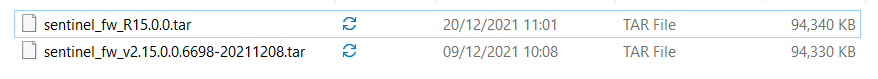 Image Modified Image ModifiedUnpack the sentinel_fw_v2.15.0.0.6698-20211208.tar archive  Image Removed Image Removed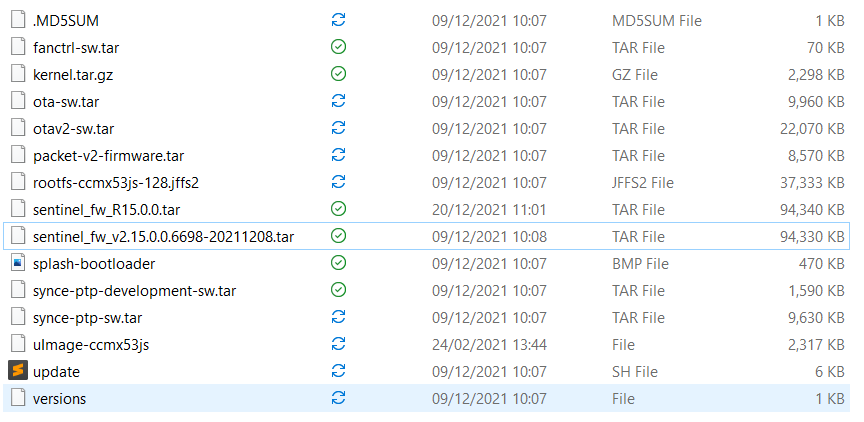 Image Added Image AddedInsert the USB stick into the Sentinel unit and power up. The firmware will be restored and the Sentinel should boot.
NOTE: The process may prompt to update the firmware on the PTP cards. Remove the USB stick before re-boot to prevent the recovery process from starting over again. It is also advisable to delete the rrrecoverydir directory from the USB stick.
|
Related articles
| Filter by label (Content by label) |
|---|
| showLabels | false |
|---|
| max | 5 |
|---|
| spaces | com.atlassian.confluence.content.render.xhtml.model.resource.identifiers.SpaceResourceIdentifier@957 |
|---|
| sort | modified |
|---|
| showSpace | false |
|---|
|
...
| | reverse | true |
|---|
| type | page |
|---|
| cql | label = "sentinel" and type = "page" and space = "KB" |
|---|
| labels | sentinel firmware |
|---|
|