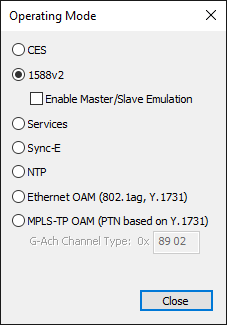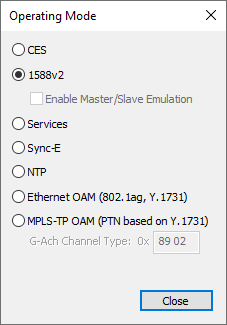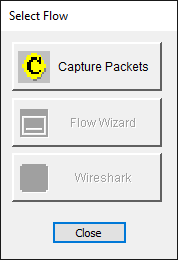...
Paragon-X may only have through-mode capability, or it may have a PTP Emulation option installed. In both cases, through-mode is enabled by selecting the 1588v2 Operating Mode and ensuring the checkbox (if available) is unchecked:
With MSE option: | With no MSE option: |
In the Setup Interface screen, ensure that Thru Mode is selected in the Ethernet tab and that the SyncE Clock Rx → Tx box is ticked. Configure the interface parameters (line rate and media type) to match the connected network links.
...
The 1PPS reference should also be taken from the network (master) a common reference with/from the master clock that is generating the PTP timing flow at the network point that is being measured. Without this shared phase reference it is not possible to measure the time error of the received messaging and only PDV measurements will be available.
Using the Select Flow button, click the Capture Packets button and let it run for a few seconds (if a warning about active filters is displayed, click Yes to clear them), then stop the capture. The Flow Wizard button will then become available:
Click on this Flow Wizard button to view the analysis of the captured PTP flows:
Default view with grouped messages: | Expanded view: | Click-selected message flows to analyse: |
As shown in the third image above, select the PTP flows of interest (i.e use the source and destination addresses to determine the PTP flows between the devices to be measured) then click Set. Close this window using the X in the top-right corner.
...