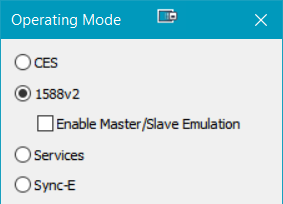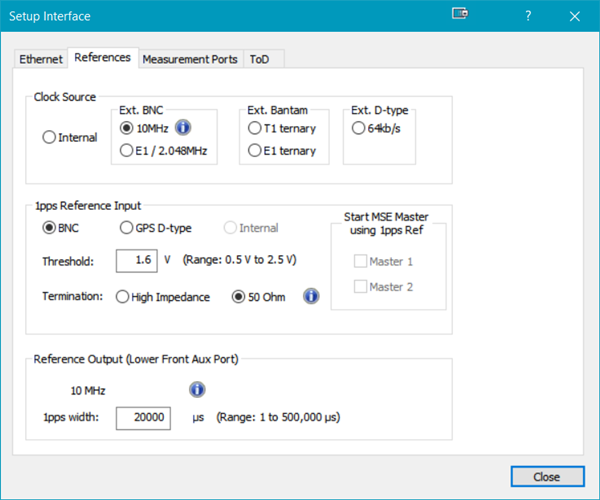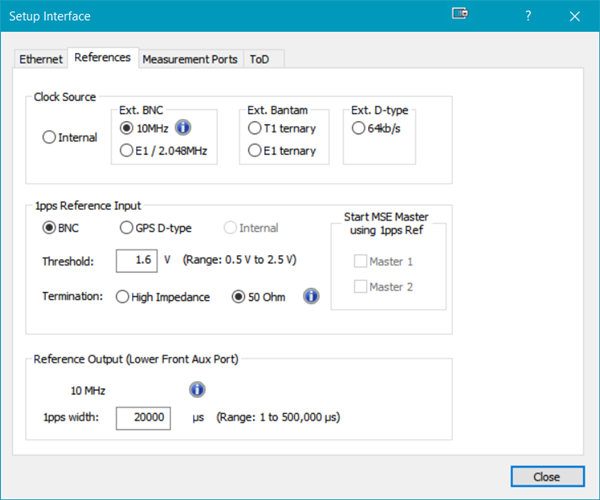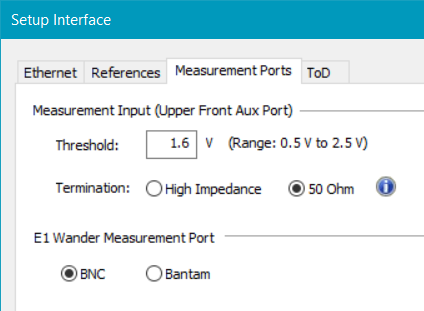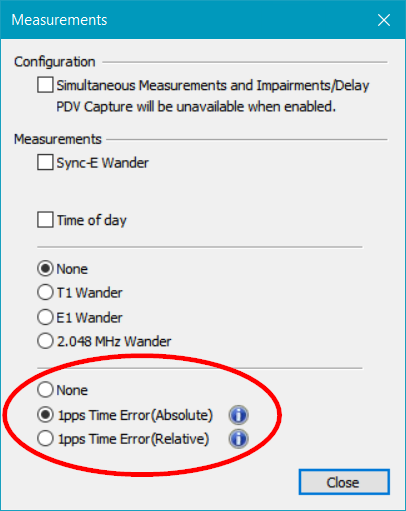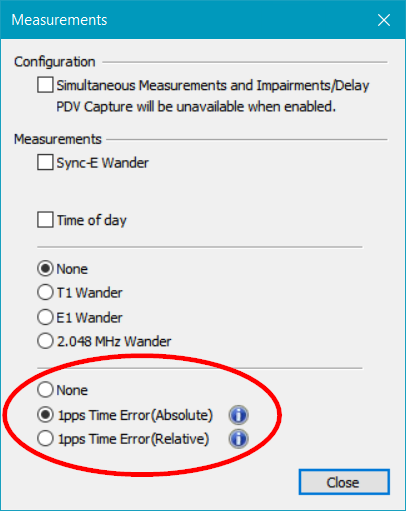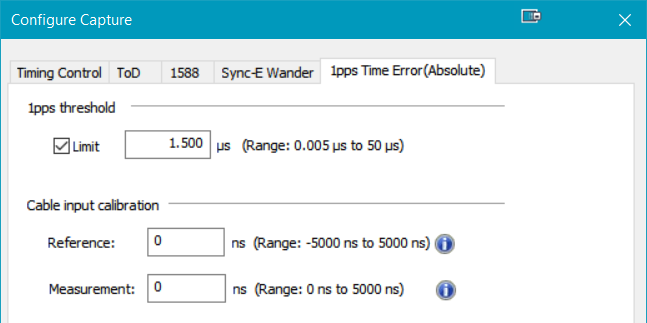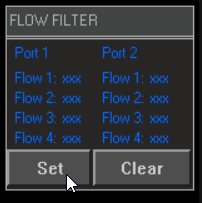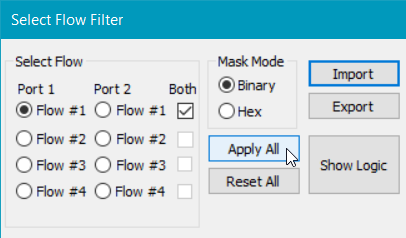...
Set Operating Mode to 1588v2, ensure the “Enable Master/Slave Emulation” box is not checked:
Navigate to the Setup Interface screen, then References tab to configure the reference signal parameters:
For a 1PPS vs 1PPS measurement, the 1pps Reference Input is the reference signal. The Clock Source is not used in the 1PPS measurement, however it may be used for other concurrent measurements (e.g. SyncE).
For a 1PPS vs Frequency measurement, the Clock Source is the reference signal and must be set to External (Ext.). The 1pps Reference Input is not used.
Navigate to the Measurement Ports tab to configure the 1PPS measurement input parameters:
From the Measurements screen, select the type of measurement that is being made:
For a 1PPS vs 1PPS (accuracy) measurement select 1pps Time Error (Absolute)
For a 1PPS vs Frequency (stability) measurement select 1pps Time Error (Relative)
From the Configure Capture screen, if making a 1PPS Time Error (absolute) measurement, enter the cable delay for each signal, and configure a measurement pass/fail threshold if desired.
Making
...
a measurement
Follow the relevant process below depending on which type of measurement is being made.
...
Example results are shown in the screenshot below.
...
Flow Filter
...
for no packet capture in thru-mode
While making a 1PPS measurement, if it is required to pass packets through the Paragon-X without capturing any then the filter below can be applied to achieve this. The filter is for a reserved MAC address therefore no packets will match.
...
From Flow Filter, click on Set
Import the No_Packet_Capture.cfd file and click Apply All
...