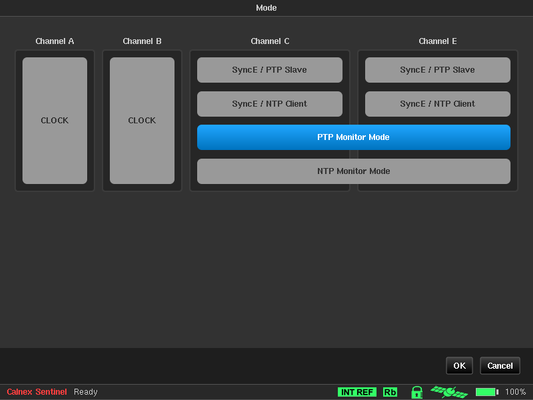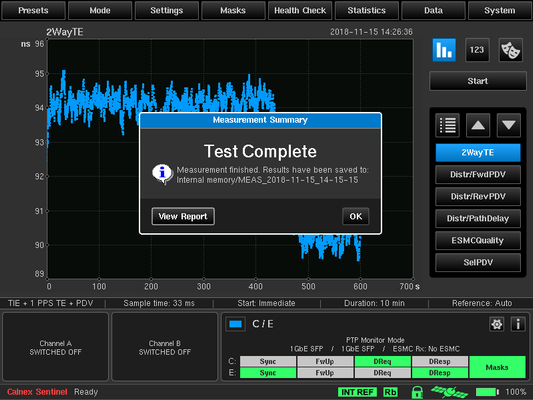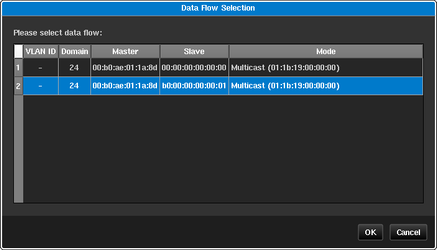...
| Panel | ||
|---|---|---|
Monitor mode requires the use of an optical splitter or electrical TAP to break into the Ethernet connection between the network and the T-TSC. Sentinel requires two Packet modules to run in monitor mode. The TAP / splitter connects the Tx path of the PTP GM to the Rx input of one Packet module and the Tx path of the T-TSC to the Rx input of the second Packet module using standard Ethernet copper or fibre cables. There is no requirement for the connections from the TAP to be connected in a specific order:
Monitor mode is enabled through the Settings→Mode page: The following screen shot shows the 2WayTE result from an Ethernet multicast flow with the PTP GM connection on channel E and the T-TSC connection on channel C.
| ||
| ||
| Panel |
Related articles
| Filter by label (Content by label) | ||||||||||||||||||
|---|---|---|---|---|---|---|---|---|---|---|---|---|---|---|---|---|---|---|
|
...