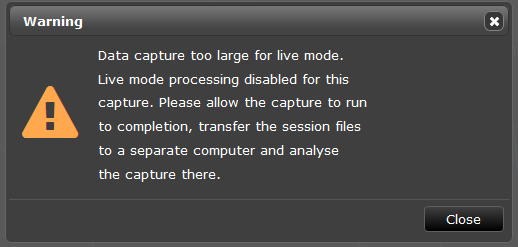Problem
My Paragon-neo has shown the warning message below. What does it mean and how can I fix it?
Explanation
This is shown when a capture is too big for CAT to be able to analyse it in real-time. This can happen if a capture is run for a long time (e.g. several days) or if a shorter capture is run after a long one. It is caused by a lack of available memory (RAM) on the instrument, not storage space, so there is no need to delete files to resolve it. The capture data will not be lost; the capture will continue until stopped.
Resolution
Because this issue is due to the underlying OS memory management, it is necessary to reboot your Paragon-neo when this message is seen. This can be done once the required capture duration has run - the capture data will continue to be recorded as usual.
...
This issue may also be seen if you try to load a large saved capture into Paragon-neo's integrated CAT, so you use the standalone version for any particularly long captures.
Related articles
| Filter by label (Content by label) | ||||||||||||||||||
|---|---|---|---|---|---|---|---|---|---|---|---|---|---|---|---|---|---|---|
|
...