press the Add Impairments/Delays button
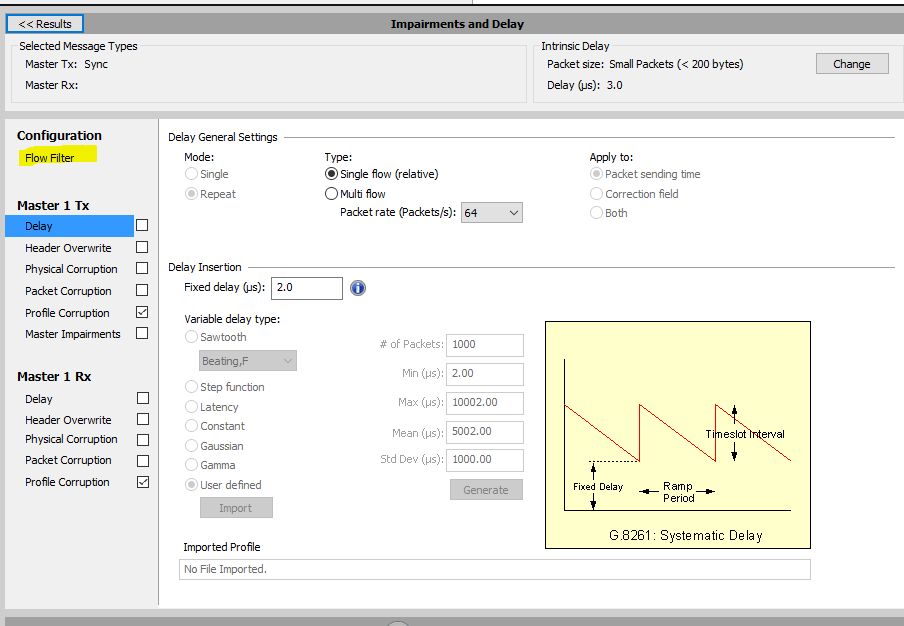
When capturing PTP packets in 1588 operating mode the Paragon-X will calculate the relative PDV based on the forward (Sync) packets and the reverse (Delay Request) packets. This data can then be exported and saved for re-use at a later date
Generation
Start a Paragon-X capture session ( either using Master/Slave Emulation) or in non Master/Slave Emulation Mod

2. At end of capture period, stop the capture and using the Graph Menu - select Graph Display Mode → PDV Graphs - 1588

This will present with the choice of PDV graphs to display

Select Sync PDV for forward PDV and Delay Request PDV for the reverse direction. This will then change the display to show the selected PDV calculation

Using the Menu select File-> Export Displayed then follow the prompts to save the file
Repeat the process for the other direction if required.
Application
To apply these PDV delays
Start the Paragon-X session connecting to the DUT to be tested
Non MSE Mode
Set up the impairment filters using the following steps
Select Flow - Capture Packets
run Flow Wizard
Identify message type to impair
close window
Select Add Impairments/Delay

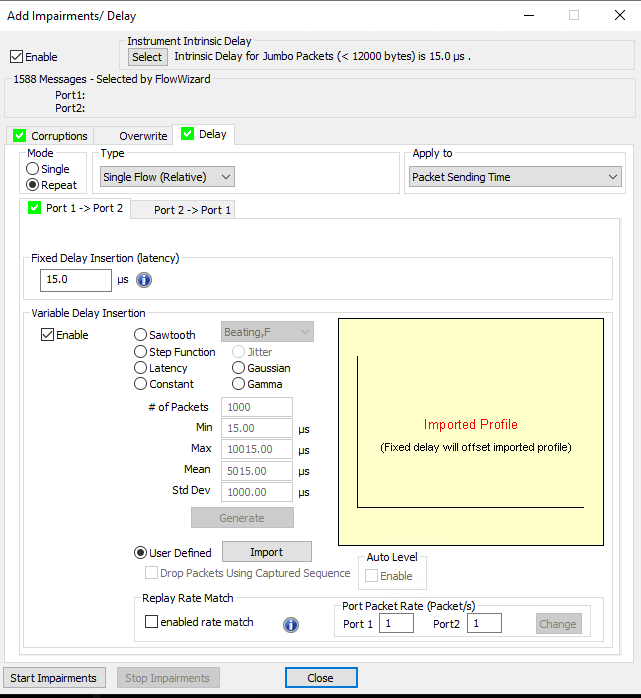
Ensure it is set to Enabled and Variable Delay Insertion is enabled
You need to select which Port to apply the PDV, for forward select Port 1, for reverse select Port 2
When the Port is selected choose User Defined, click on Import and select the PDV file you saved above
To start the PDV replay press the Start Impairments button at the foot of the page
MSE Mode
press the Add Impairments/Delays button
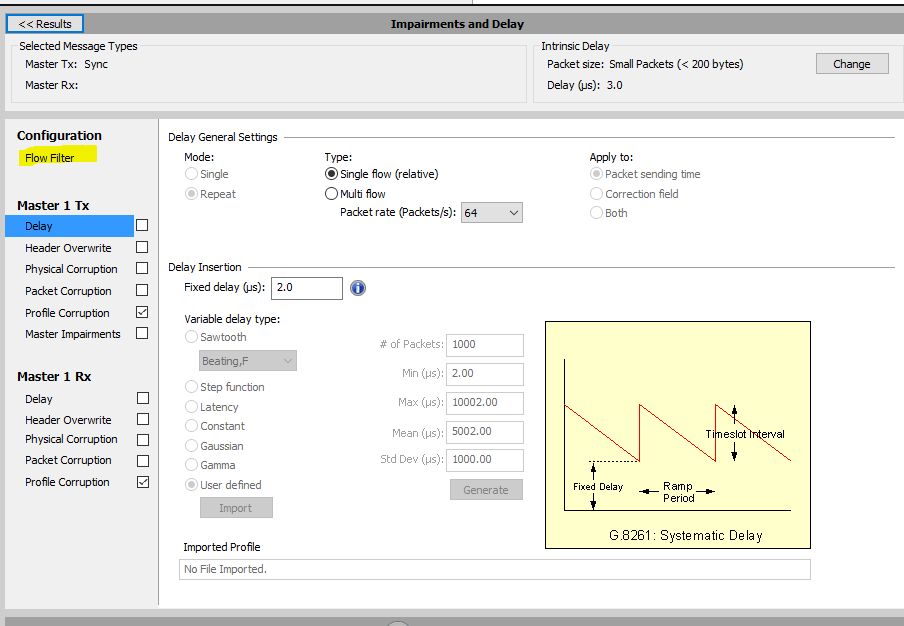
select Flow Filter to set the message Filter
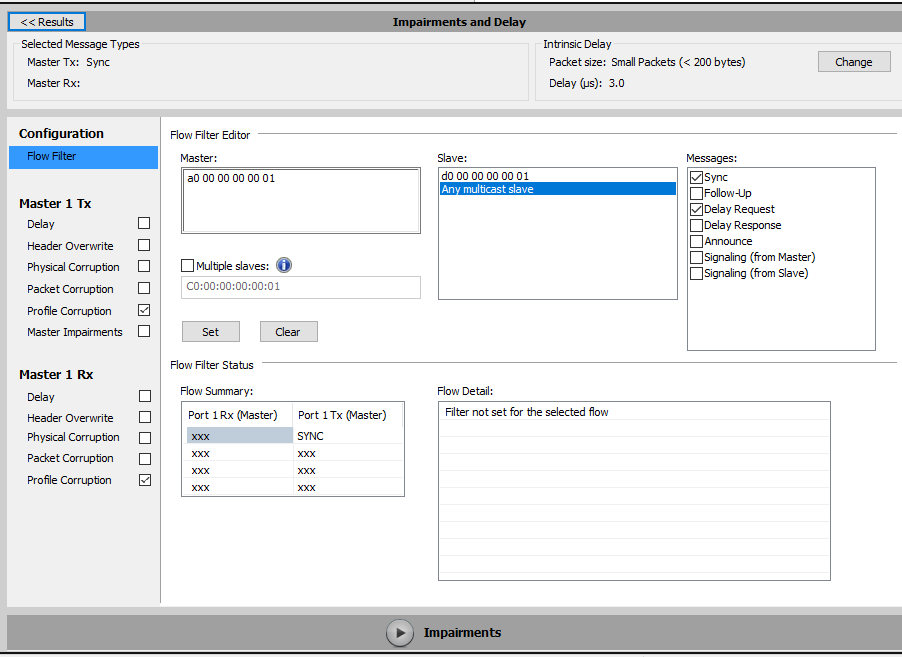
Selecting Sync will mean that delays will be applied to Master 1 Tx and Delay Request will be applied to Master 1 Rx
Enable Master 1 Tx Delay or Master 1 Rx Delay as required
Select User Defined and press Import to load the saved PDV file
Press the Impairments button at the foot of the display to start the PDV replay