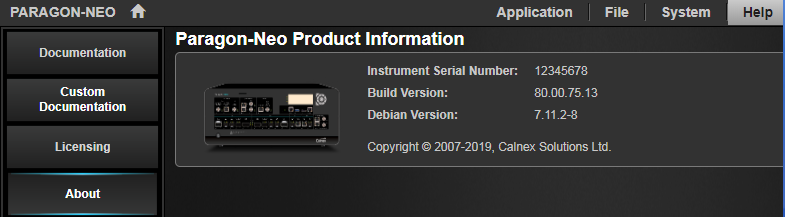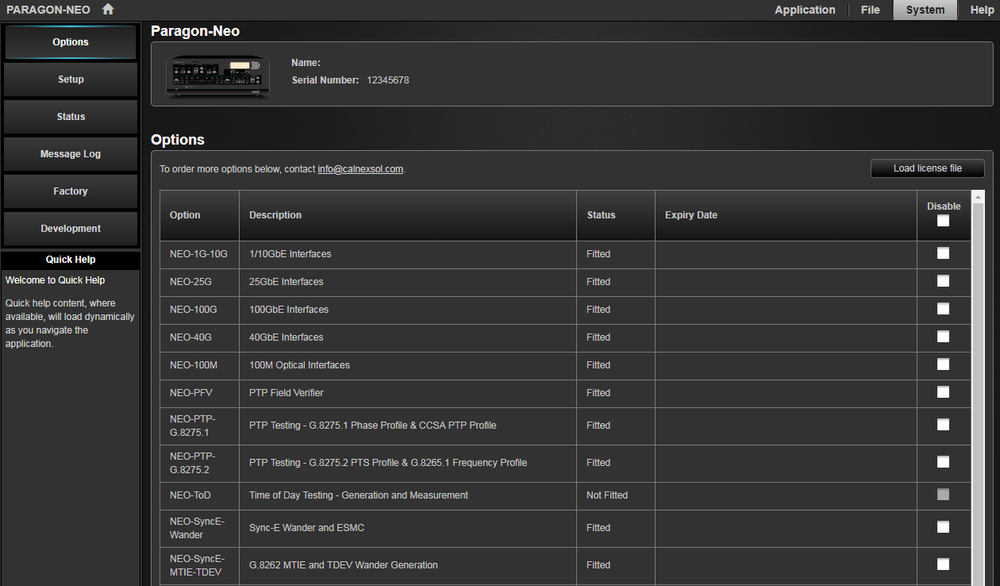...
- Serial number
- Software version number
- Options enabled on your instrument
...
| Panel |
|---|
To provide this information, it is probably easier to take screenshots and then attach them to your Service Request.
|
Related articles
| Filter by label (Content by label) | ||||||||||||||||||
|---|---|---|---|---|---|---|---|---|---|---|---|---|---|---|---|---|---|---|
|
...