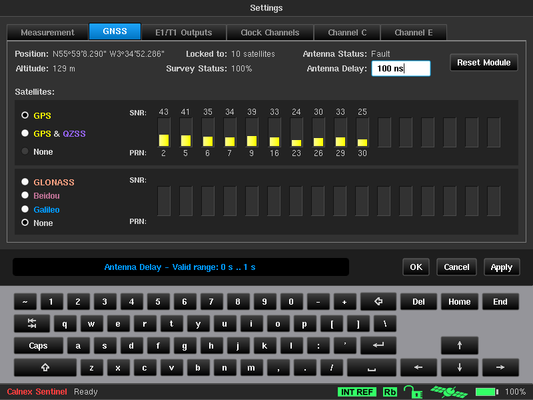The antenna supplied with Sentinel has a 20m cable, which equates to a delay of 100ns.
Setting the Sentinel antenna delay while GNSS is connected could cause a step change in the 1PPS phase input to the internal Rubidium oscillator and will require the Sentinel to be re-disciplined for a period of 6 hours. To avoid this the following procedure should be followed.
- In the Settings→Measurement→Timebase page set Internal Reference Disciplining Mode to Never
- Press Apply
- Connect the GNSS antenna to Sentinel
NOTE: The Rubidium icon will change to a green unlocked padlock. - Select the GNSS tab and enter the Antenna Delay
- Press Apply
- Wait 10 minutes
- Go back to the Settings→Measurement→Timebase page set Internal Reference Disciplining Mode to Always or Not during measurement
- Press OK
NOTE: The Rubidium icon will change to yellow - The Rubidium icon should change to a green locked padlock after 5 minutes.
- Measurements can now be started using the new antenna delay setting.
Related articles