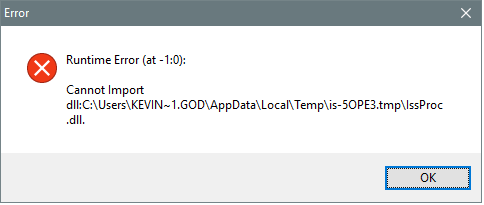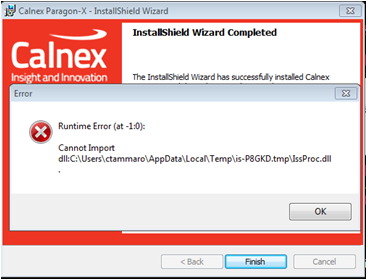Sometimes during Paragon-X software installation a runtime error occurs related to the IssProc.dll installation. The same error has also been observed when installing CAT. You may see error pop-up windows like these:
The error is caused by a PC problem; it is not a specific Calnex software issue. The problem has been seen on both Windows 7 and Windows 10 PCs, it is intermittent (i.e. does not happen every time the installation is run on a given PC), and it varies between PCs.
Some generic information on issproc.dll errors may be found on these two links:
Suggested steps to help diagnose or resolve the issue include:
- Run a registry cleaner (such as CCleaner https://www.ccleaner.com/), reboot then retry the installation.
- Check that your Path environment variable is correct.
- Try starting a command shell and make sure that
pingworks.
Related articles