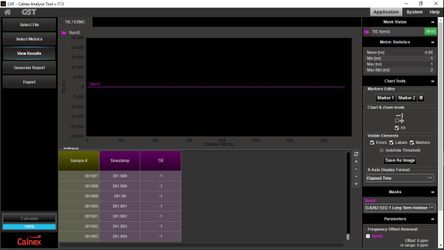/
Standalone CAT: Display Corruption
Standalone CAT: Display Corruption
Problem
The CAT UI is corrupted. One or more of the following effects can be seen:
- Text on the graph axes is black rather than white
- The Chart & Zoom pane is incorrectly arranged
- The chart toolbar (usually positioned vertically at the top right of the chart area) has been compressed into the bottom left of the chart area.
Solution
This layout of the chart area is controlled by chart.css located in <CAT Install Folder>\html\css\default. The cause of the corruption is either:
- The file is missing or has been renamed
- It is being blocked by a firewall or anti-virus software
The solutions are:
- If the file is missing, then re-install the CAT. If the file exists but has the wrong name, then rename it to chart.css and run the CAT again to see if this has resolved the issue.
- Configure you firewall or anti-virus software so that the chart.css file is not being blocked.
Related articles
, multiple selections available,
Related content
Standalone CAT/PFV: .NET and PC Configuration
Standalone CAT/PFV: .NET and PC Configuration
Read with this
CAT / PFV: Releases
CAT / PFV: Releases
More like this
Adding masks to CAT
Adding masks to CAT
More like this