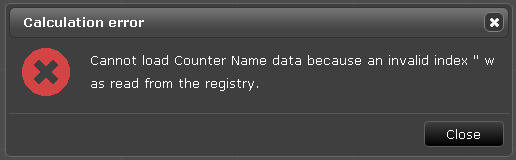Standalone CAT: Cannot load Counter Name data / Input string is not in the correct format
Problem
When using the CAT, an error dialogue appears with an error message saying "Input string is not in the correct format" or "Cannot load Counter Name data because an invalid index was read from the registry". For example:
Solution
This is caused by registry corruption on the user's PC. This corruption isn't caused by the CAT but shows up because the CAT uses Windows services that use the registry. For full details, Google the error message above. Alternatively, this page has a description of the issue. This page may also be helpful.
Note that the solution below has been verified on a number of PCs (Windows 7 and Windows 10) but may not always work.
- Run "cmd" as Administrator
You need to be Administrator to run subsequent commands. Note that simply logging in using an account with Administrator purposes may not be enough. To make sure you are running with the correct permissions, type "cmd" into the search box on the Windows Start button. Right-click "cmd.exe" in the search results and select "Run as Administrator" - In the command window type:
cd C:\Windows\System32
LodCtr.exe /S:Backup_Original.INI
LodCtr.exe /R
LodCtr.exe /R
The first LodCtr command performs a backup.
The second LodCtr command rebuilds the relevant part of the registry. This should run this twice.
If the above steps don't work and you get "Error: Unable to rebuild performance counter setting from system backup store", then try:
cd C:\Windows\System32
LodCtr.exe /S:Backup_Original.INI
cd C:\Windows\SysWOW64
LodCtr.exe /R
You should now find that the CAT runs correctly. If not, re-boot the PC and try it again.
Related articles