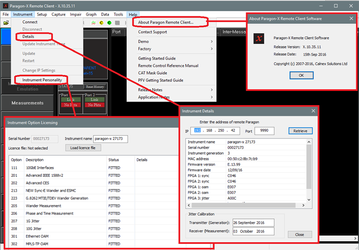Paragon-X: Getting Instrument and Software Version Information
When requesting support, you may be asked to provide information about your instrument and the software you are using. The information requested may include:
- Serial number
- Software version number
- Hardware version information
- Options enabled on your instrument
To provide this information, it is probably easier to take screenshots and then attach them to your Service Request.
- Software Version Information: Go to Help→About Paragon Remote Client. This shows a dialogue with the software version number and release date.
- Serial Number and Hardware Information: Go to Instrument→Details. This shows a dialogue with (amongst other things) details of the instrument hardware version
- Serial Number and Enabled Options: Go to Instrument→Instrument Personality. This shows a dialogue with all options listed and whether they are enabled on your instrument. Two screenshot may be required to show the complete list.
Related articles
, multiple selections available, Use left or right arrow keys to navigate selected items