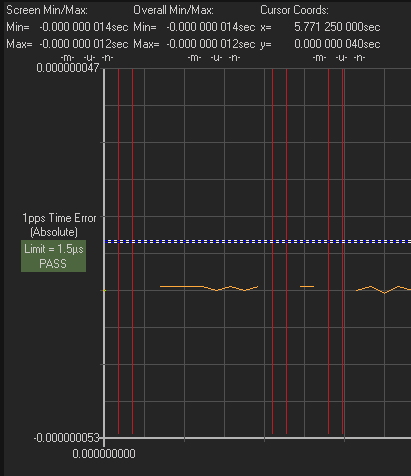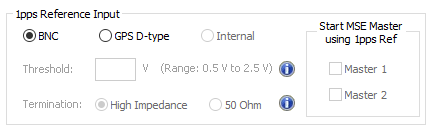Paragon-X: Why is my 1PPS input not being detected?
In order for your 1PPS signal to be recognised by Paragon-X, you need to make sure that your input signals (both reference and measurement) are at the correct level.
Front panel 1PPS (aux) input voltage
The maximum 1PPS input voltage which can be applied to the Paragon-X upper aux measurement port depends on its duty cycle. The table below specifies the maximum upper voltage level assuming the V(lo)=0:
| Duty cycle | max V(Hi) |
|---|---|
| 0.1 | 6.3 |
| 0.2 | 4.5 |
| 0.3 | 3.65 |
| 0.4 | 3.2 |
| 0.5 | 2.8 |
| 0.6 | 2.6 |
| 0.7 | 2.4 |
| 0.8 | 2.24 |
| 0.9 | 2.36 |
So, for example, a 1PPS signal with a 50:50 duty cycle should have a maximum V(Hi) of 2.8V. Application of a signal voltage higher than those in the table may cause damage to your Paragon-X hardware and so must be avoided.
For optimal detection of your 1PPS pulse, the threshold should be set in the Measurement Ports tab of the Setup Interface dialogue to a value approximately half of V(Hi).
1PPS signal timing
The measurement 1PPS signal must be received within 500ms of the reference 1PPS input. Signals outside this window will be indicated as a missing pulse in the Paragon-X GUI and CAT by a vertical red line:
1PPS reference input
The threshold value for your 1PPS reference input signal (connected to the rear of Paragon-X) may also be adjusted, via the References tab of the Setup Interface dialogue:
Related articles