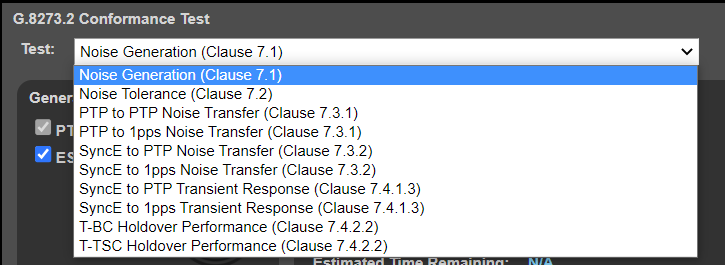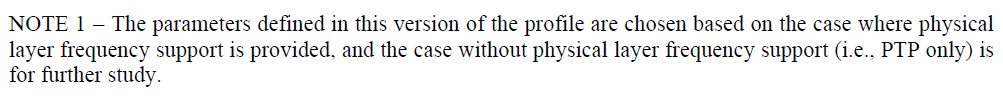Paragon-neo: why can't I see the G.8273.2 conformance test option?
The user guide describes selecting a 'conformance test' app and integrated G.8273.2 conformance testing, but these items are not visible on my Paragon-neo. Why?
Answer:
The suite of G.8273.2 tests includes measurement of the effect of PTP and SyncE input noise on the available PTP, SyncE and 1PPS outputs of a DUT i.e. noise transfer measurements.
In order to run these tests, the SyncE options must be licensed and enabled on Paragon-neo. If SyncE is not present, the conformance testing items will not be available.
Conformance testing preset selected and Conformance Testing app displayed:
G.8273.2 conformance testing menu items:
Notes:
The profile used for G.8273.2 devices, G.8275.1, mandates the use of physical layer frequency support as per Note 1 in the Scope of that document:
Some devices that use the G.8275.1 profile, e.g. an O-RU for use in an O-RAN deployment, do not have mandatory PLFS/SyncE support requirements, but these devices also do not require to conform to G.8273.2 performance requirements and so are outside the scope of this preset.
Related articles