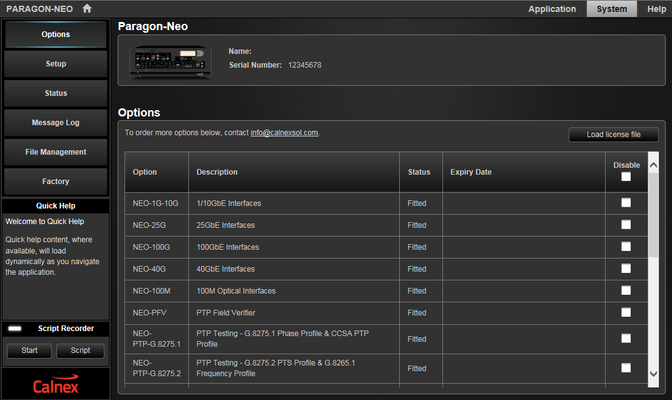/
Paragon-neo/100G: How do I load a licence file?
Paragon-neo/100G: How do I load a licence file?
Features in Paragon-neo and Paragon-100G are enabled using licences. When you buy one or more features, you will be emailed a licence file that must be installed on your instrument to enable the associated features.
Instructions
- Connect to you instrument using your browser
- Navigate to the Options page: click System→Options. You will see a page similar to that below:
- Click Load license file. This will open a Windows Explorer dialogue.
- Navigate to your licence file; select it and click Open.
When you load a licence file and a new licence needs to be installed, the instrument will re-boot
Related articles
, multiple selections available,
Related content
Paragon-neo: Software Releases
Paragon-neo: Software Releases
More like this
Paragon-neo: How to Upgrade the Software
Paragon-neo: How to Upgrade the Software
More like this
Paragon-neo/100G: Initial Trouble-Shooting
Paragon-neo/100G: Initial Trouble-Shooting
More like this
Paragon-neo: How do I load impairment files if they're not already on the instrument?
Paragon-neo: How do I load impairment files if they're not already on the instrument?
More like this
Paragon-neo: Using the Web UI File Management Function
Paragon-neo: Using the Web UI File Management Function
More like this
Paragon-neo: Getting Capture Files and Logs
Paragon-neo: Getting Capture Files and Logs
More like this